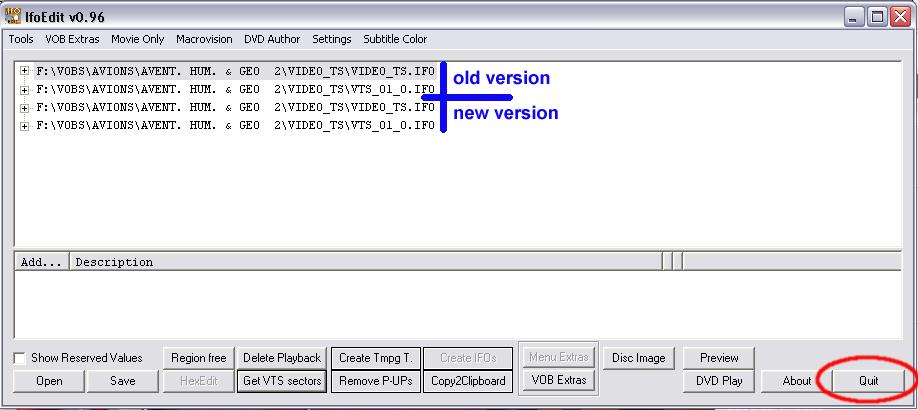CAUTION !!! ifoEdit is very
sensitive to filename and will only works with a VOB file named VTS_01_1.VOB !
Don't change anything, except what is mentioned below :

Don't change anything, except what is mentioned below :

This
will create IFO files (and BUP files). Once they are created, some
extra corrections must be
applied to correct sectors location.
Click on the "VIDEO_TS.IFO" line and then [Get VTS sectors] :
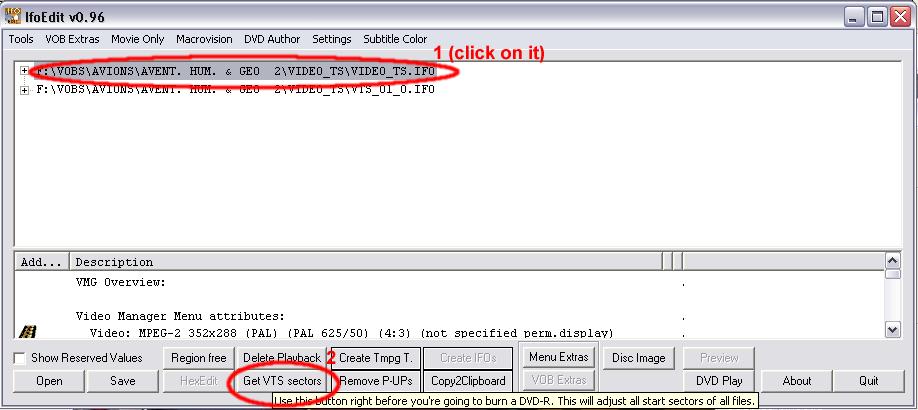
Click on the "VIDEO_TS.IFO" line and then [Get VTS sectors] :
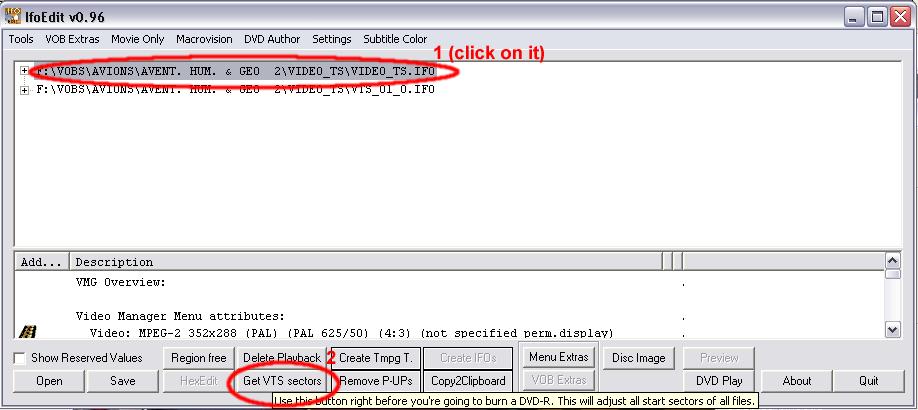
Accept all the
proposition's it will ask you, about processing each IFO files in the
directory and various corrections.
CAUTION !!! Don't save anything, because it will be done automatically. If you save "manually" there is a risk that you save the preliminary IFO file version and then overwrite the last update. ifoEdit is made in such a way that old and new versions of files are displayed together after a "get VTS sector" process, but only the selected files will be saved, therefore the risk mentioned above exits.
Anyway, when previous process is ended, it's finished, you can close it :
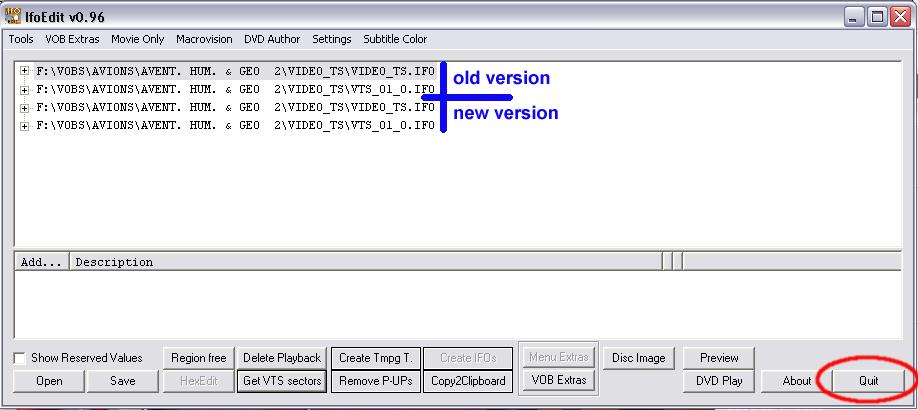
CAUTION !!! Don't save anything, because it will be done automatically. If you save "manually" there is a risk that you save the preliminary IFO file version and then overwrite the last update. ifoEdit is made in such a way that old and new versions of files are displayed together after a "get VTS sector" process, but only the selected files will be saved, therefore the risk mentioned above exits.
Anyway, when previous process is ended, it's finished, you can close it :