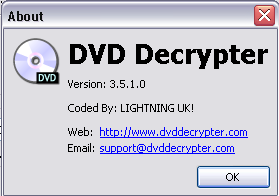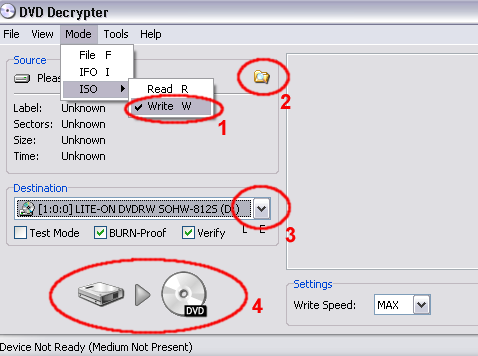
Then select the ISO source file (step 2), your DVD writer (step 3) and start burning (step 4).
Obviously, you can also specify specific settings for burning but default should be ok.
Obviously, you can also specify specific settings for burning but default should be ok.
That's it ! But again, DVD Shrink do it for you so don't worry about it.