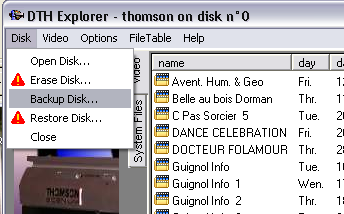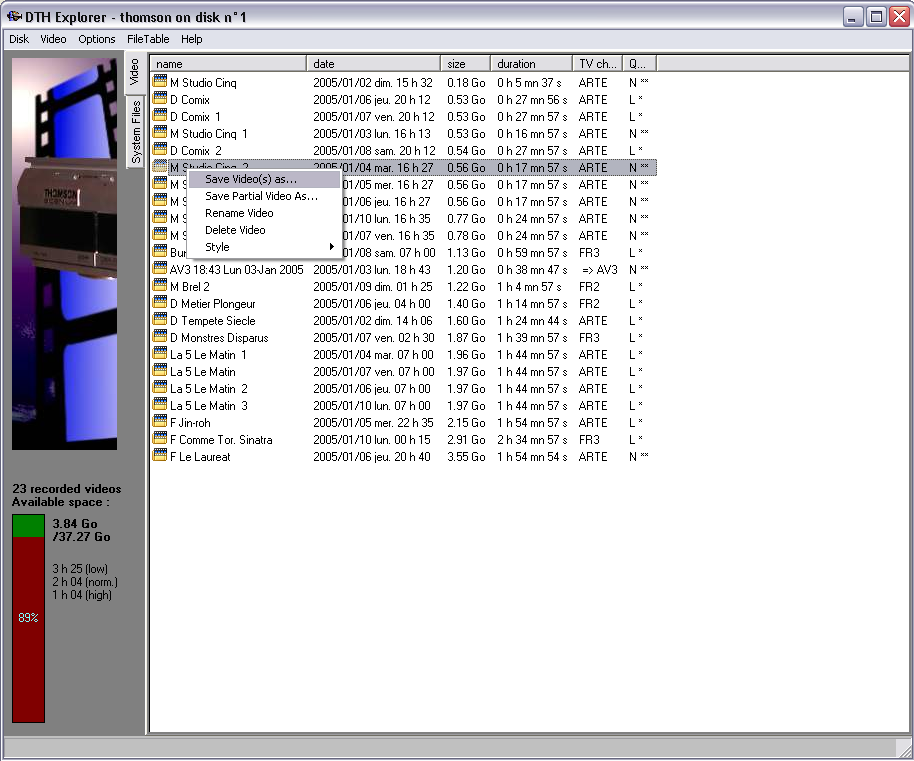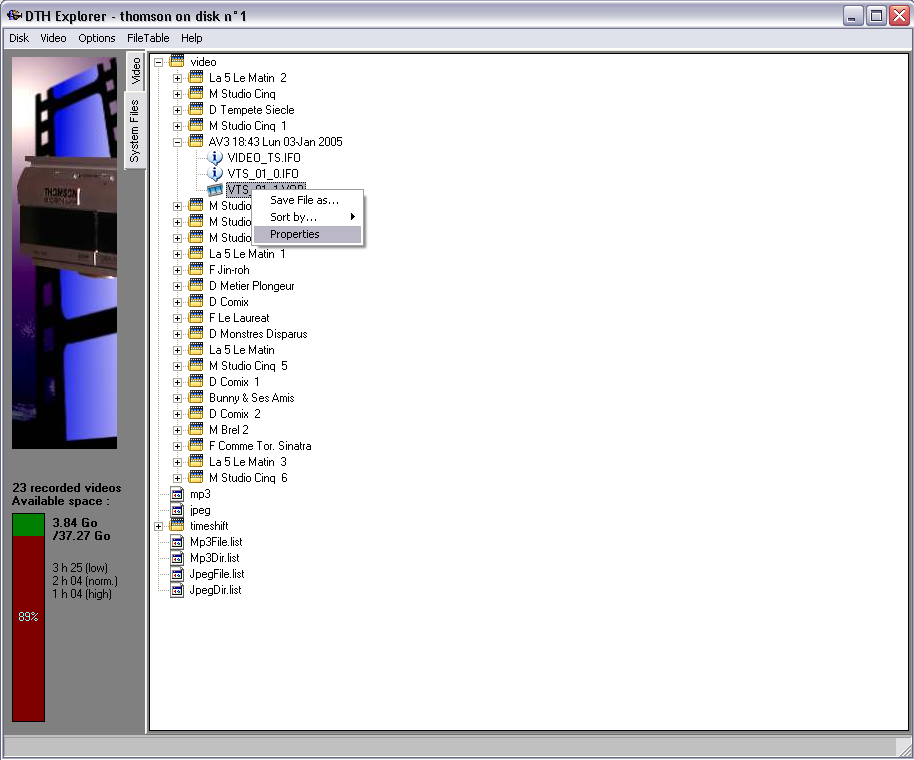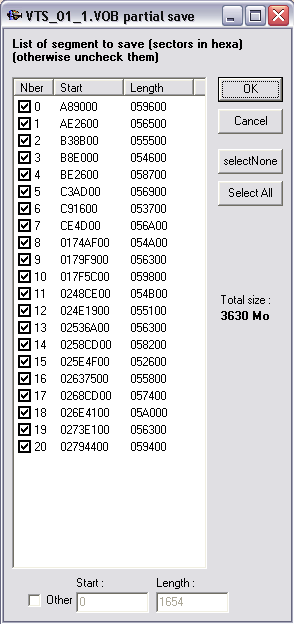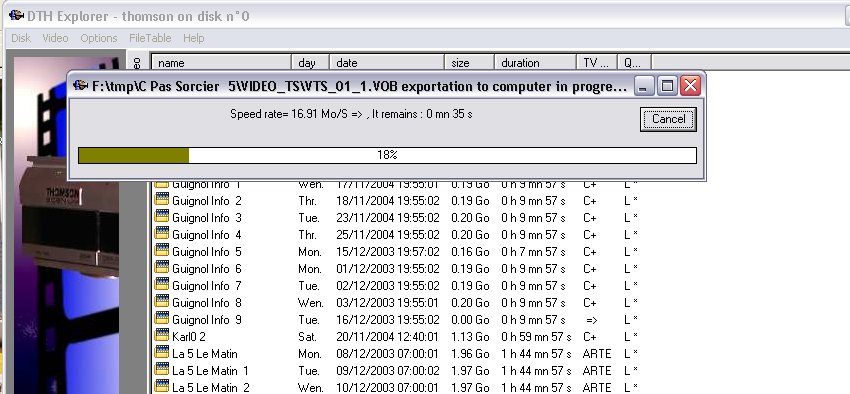Requirements :
- Windows NT or XP (may works on
previous versions of windows, but it has never been tried)
- An login account with
administrator privileges (otherwise the Thomson disk can't be seen by
low level win32 API functions)
- One available slot on the IDE
bus hardware to be
able to connect the Thomson disk into the computer. (An hard drive
removable rack can be very useful in addition)
- A big computer hard drive with
a lot of free
space (more than 40Go free is not mandatory, but could be interesting
to backup the Thomson disk)
Installation :
It is very easy. It contains no spywares,
viruses, advertising.
It doesn't modify the windows registry.
- Download the ZIP archive from
the link above.
- unzip it where you want. I
recommend to create a folder : "C:\Program Files\DTH explorer\" and to
unzip the archive inside.
Nothing more, your program is ready to run
!
(it's up to you to create the various shortcuts you may want)
Known bugs :
- Theoretical weakness
in low level write/read due to possible bad memory allocation. (even if
it only happens one time during developpement under specific
conditions). However if it fails an error message is generated but no
major consequences can be expected.
- Status bar refresh doesn't works, therefore if
the windows is temporarily masked by another application, once focus
returns on it the status bar content is missing !
- Sometime
one video can't be imported due to a Seagate disk problem. The progress
bar progression stop suddenly and DTH explorer hangs on !
Solution => Low
level format the DTH7000 hard disk with Seagate free
diagnostic tool ("diskwizard")
to try to repair it (it worked several times on mine). But be careful
!!! It will erase everything on the disk ! You will have to do a
Thomson format at the end to keep it compatible with your DTH7000 (see note 1).
If all your computer's disks (except the Thomson one) are NTFS
formatted, the disk wizard floppy version may bug. Prefers download the
ISO
image file version to start diskwizard from your CDrom drive.
File
table corruption bug :
I thought DTHexplorer has a bug here, but recent posts on
the
Yahoo's
forum shows me that it's, in fact, another DTH7000 bug !
Sometime
a videos is not correctly recorded by the unit.
Instead of recording the 3 file tables section (1 per file = 2 IFO + 1
VOB) subsequently, it records only 2 of them and at non-adjacent
locations, therefore
the unit is no longer able to find the mpeg files and can't display it
:
In the video menu, it display the video thumbnails as static image,
with no motion. When read on the computer with DTHexplorer, the size is
0, and the system file view shows only 2 childs in the associated
folder
instead of 3!
The bug effect is that you may "loss" this video record.
Once it is lost, the only way to get it back and clean the disk is
to import it to
computer with DTH
explorer (only in the system file
view mode however), then import,
as usually, all other videos you want to
keep and re-format the hard drive !
Version history :
- 2.3.3 (10 nov 2005) =
- minor change : better comments inside
option panel to select model name
- 2.3.2 (17 jun 2005) =
- bug fix : good file size estimation inside
partial video save, if "other" sectors are chosen.
- 2.3.1 (30 mar 2005) =
- bug fix : Since version 2.3.0 info.txt and
CellTimes.txt were not automatically created
- 2.3.0 (25 mar 2005) =
- default destination filename is fully
configurable now.
- 2.2.0 (6 mar 2005) =
- Important bug fix : Since version 2.0.0
the video deletion fails (even if video list is reduced, the space was
nor free)
- Adding of 2 new options : disable file
table duplication (for debug only)
and rename VOB file for future compatibility with my new software
(demuxTout).
- 2.1.0 (23 feb 2005) =
- video save is no longer sensitive to
DTH7000 known file table corruption bug
- 2.0.0 (21 feb 2005) =
- first version made to support DRC7005
model (instead of only DTH/DRS7000)
- video deletion is no longer sensitive to
DTH7000 known file table corruption bug
- welcome message at first run added.
- 1.5.1 (11 jan 2005) =
- improve file table partial save windows
(an extra customized
segment can be add, and a bug is fixed about a bad size display for
file > 2Go)
- bug fix : bad ini file location in some
specific situation (effect = bad options loading)
- 1.5.0 (7 jan 2005) =
- improve option dialog (settings are now
saved to .ini file)
- file table save is now possible for non
Thomson hard drive (a default $1654 length is used)
- 1.4.0 (4 jan 2005) =
- bug fix : free space available above 24h
- correct progression display for partial
video save
- 1.3.0 (2 jan 2005) =
- date
calculation is corrected and is now true (see the
specific page on
that item)
- partial video save added, to save only
some segments of a complete video
- 1.2.0 (30 dec 2004) =
- add an automatic creation of info.txt
(various informations about the video) inside the destination folder
- add an automatic creation of a default
CellTimes.txt (can be used later by ifoEdit for chapters) inside the
destination folder
- remove the day column in the listview, but
improve the date formating
- 1.1.0 (28 dec 2004) =
- add an automatic file table duplication at
the disk end to try to solve the File table corruption bug
(therefore the file table restoration from end is no longer available)
- bug fix (wrong path if root is selected as
destination path)
- bug fix (wrong free space calculation if
saving video inside another drive that the DTHexplorer installation
drive)
- 1.0.5 (22 dec 2004) =
- add list of segments inside the property
windows in the treeview
- bug fix (pop up menu if hidden, stay hide
even if a new filetable is loaded)
- bug fix (The program sometime hang at the
end of a save operation)
- 1.0.4 (21 dec 2004) = bug fixed (pop up menu
disappears after a save is done)
- 1.0.3 (20 dec 2004) = First distributed version
I need
help :
If you are interested in helping me debugging new feature
or improving the existing one, don't hesitate, you are welcome !
Especially, I would like to meet some beta tester to help me developing
a format capability that could also format bigger drive (above 40Go).
You are also welcome simply to report me various bugs that may happens.
This program is freeware. It give me a lot of work (I'm not a
professional programmer), so If you like it, I will enjoy receiving
your comments/suggestions.
Screen shots (version 1.5.1) :
In default
"video" mode (the most useful) :
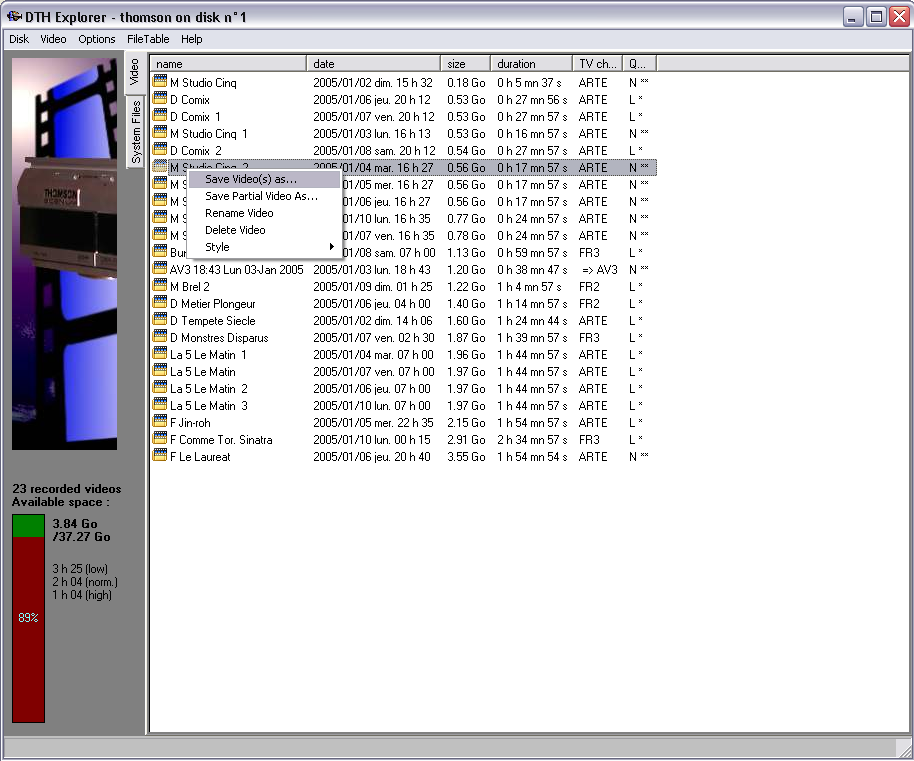
In "system" mode (for debug
purpose mainly) :
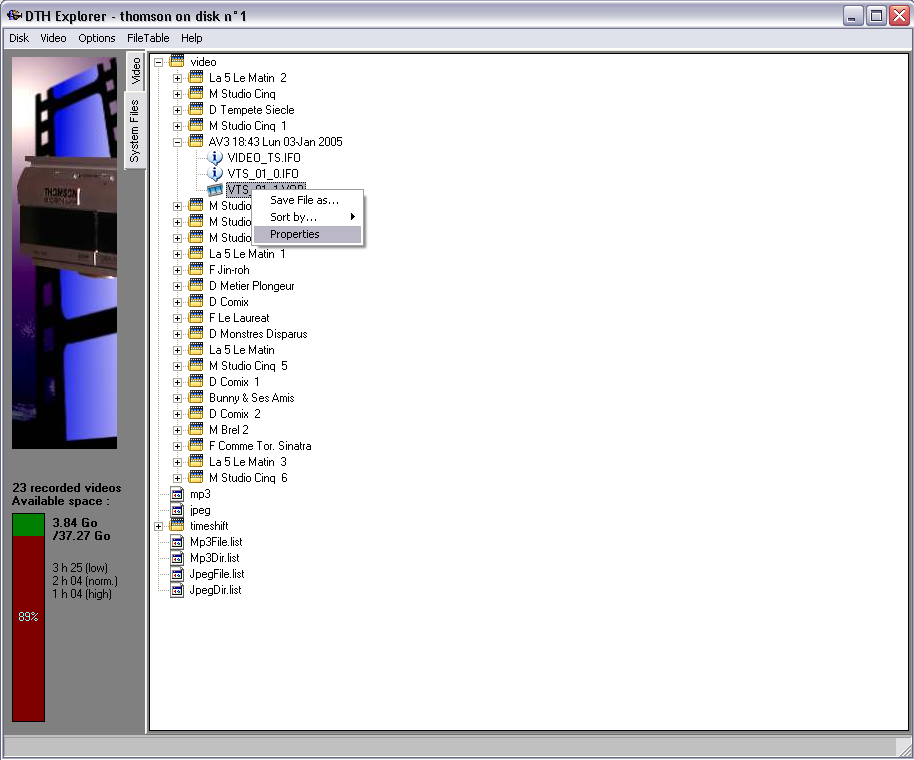
Segments selection before
a partial video save :
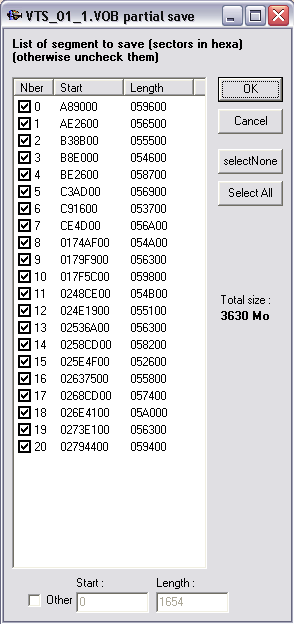
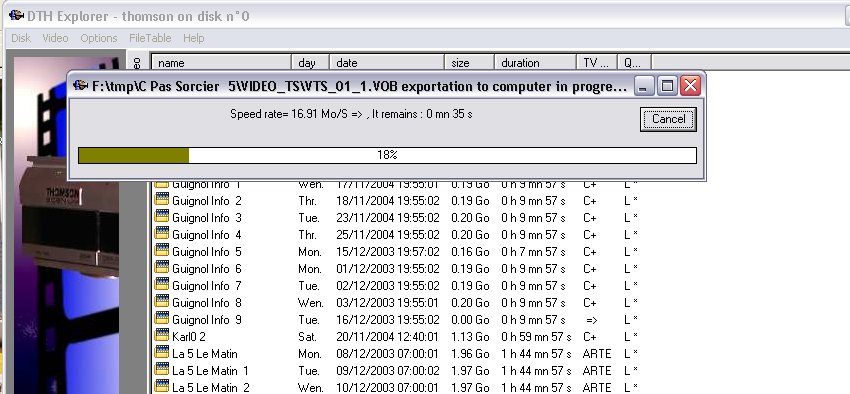
Options
dialog :
About DTH explorer dialog
: